Web Development Assignment
Post Graduate Diploma (PGD)
Redeemer's University, Ede
Academic Session 2024/2025
1. Our Amazing Class Students
Meet our wonderful web development students who are learning to build amazing websites!
| Photo | Student Name | Student ID | Status |
|---|---|---|---|
 TA
TA
|
Temitope Adebayo | CMP/RUN/24/17876 | Active |
 WT
WT
|
Williams Taiye | CMP/RUN/24/17878 | Active |
 AO
AO
|
Aladeji Oluwatemitayo | CMP/RUN/24/18164 | Active |
 OC
OC
|
Opelami Caleb | CMP/RUN/24/18174 | Active |
 TI
TI
|
Taiwo Ife | CMP/RUN/24/18196 | Active |
 FO
FO
|
Fafiyebi Oluwakayode | CMP/RUN/24/18200 | Active |
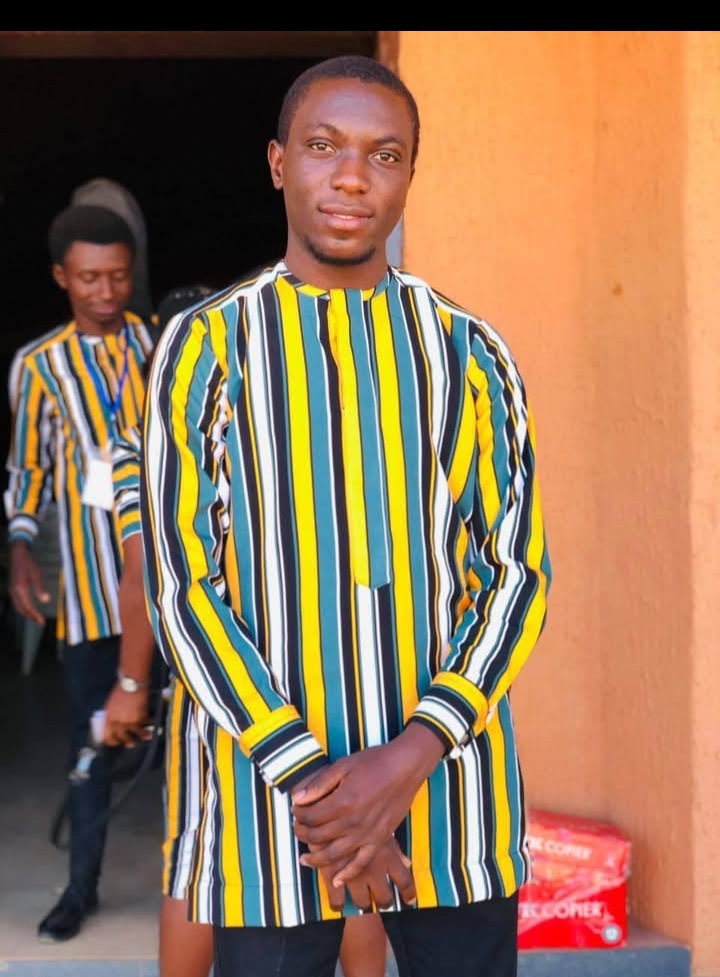 WK
WK
|
Williams Kehinde | CMP/RUN/24/18202 | Active |
 AA
AA
|
Akingbade Aishat | CMP/RUN/24/18205 | Active |
2. Internet and Web - What's the Difference?
Let me explain the difference between Internet and World Wide Web in simple terms:
| Internet | World Wide Web |
|---|---|
| The big highway system connecting all computers worldwide | The websites and pages you visit using browsers |
| Born in the 1960s as ARPANET | Created in 1989 by Tim Berners-Lee |
| Uses TCP/IP protocols to connect networks | Uses HTTP/HTTPS to display web pages |
| Includes email, file sharing, online gaming | Contains websites, blogs, and web applications |
| Think of it as the entire postal system | Think of it as just the letters and packages |
Easy way to remember: Internet is like the ocean, and the Web is like the ships that sail on it!
3. How the Internet Was Born
The amazing journey of how the Internet came to be:
J.C.R. Licklider dreamed of connecting computers together in a "Galactic Network".
ARPANET connected its first 4 computers at universities in the US.
Ray Tomlinson sent the first email and gave us the @ symbol!
TCP/IP became the standard way for networks to talk to each other.
Tim Berners-Lee created the World Wide Web, making the Internet easy for everyone.
Mosaic browser brought pictures to the web for the first time!
High-speed Internet and social media changed how we communicate.
Mobile Internet puts the whole world in our pockets through smartphones.
4. The Story of HTML
HTML (HyperText Markup Language) is the building blocks of every website:
Tim Berners-Lee invented HTML to share scientific documents easily.
HTML 1.0 had only 22 basic tags like <h1>, <p>, and <a>.
HTML 2.0 brought us forms and tables to organize information.
HTML 3.2 made websites more colorful with better image support.
HTML 4.01 added CSS support, making websites beautiful!
HTML5 brought videos, audio, and mobile-friendly features.
Common HTML Tags We Use:
- <html> - The container for everything on the page
- <head> - Information about the page (not visible)
- <body> - All the content people can see
- <h1> - The biggest heading
- <p> - A paragraph of text
- <img> - Pictures and images
- <a> - Links to other pages
5. Making Websites Pretty with CSS
CSS (Cascading Style Sheets) is like makeup for websites - it makes them look amazing!
What CSS Can Do:
- Change text colors and fonts
- Make backgrounds colorful or add pictures
- Create layouts and position elements
- Add animations and cool effects
Three Ways to Add CSS:
Method 1: Inline CSS (directly in HTML)
Method 2: Internal CSS (in the head section)
p { color: purple; font-size: 20px; }
</style>
Method 3: External CSS (separate file)
CSS Selector Types:
- Tag selector: p { } - styles all paragraphs
- Class selector: .highlight { } - styles elements with class="highlight"
- ID selector: #special { } - styles the element with id="special"
6. JavaScript - Making Websites Interactive
JavaScript brings websites to life with interactive features!
Brendan Eich created JavaScript in just 10 days while working at Netscape!
JavaScript became an official standard called ECMAScript.
AJAX was born, letting websites update content without refreshing the page.
Node.js allowed JavaScript to run on servers, not just browsers.
ES6 added awesome new features like arrow functions and classes.
JavaScript powers websites, mobile apps, desktop programs, and even robots!
Cool Things JavaScript Can Do:
- Make buttons respond when you click them
- Create image slideshows and photo galleries
- Validate forms before submitting them
- Build interactive games and animations
- Update content in real-time without page reloads
7. Fun Number Guessing Game!
Can You Guess My Secret Numbers?
I'm thinking of 5 secret numbers between 0 and 20. Can you guess them all?
Enter your 5 best guesses: